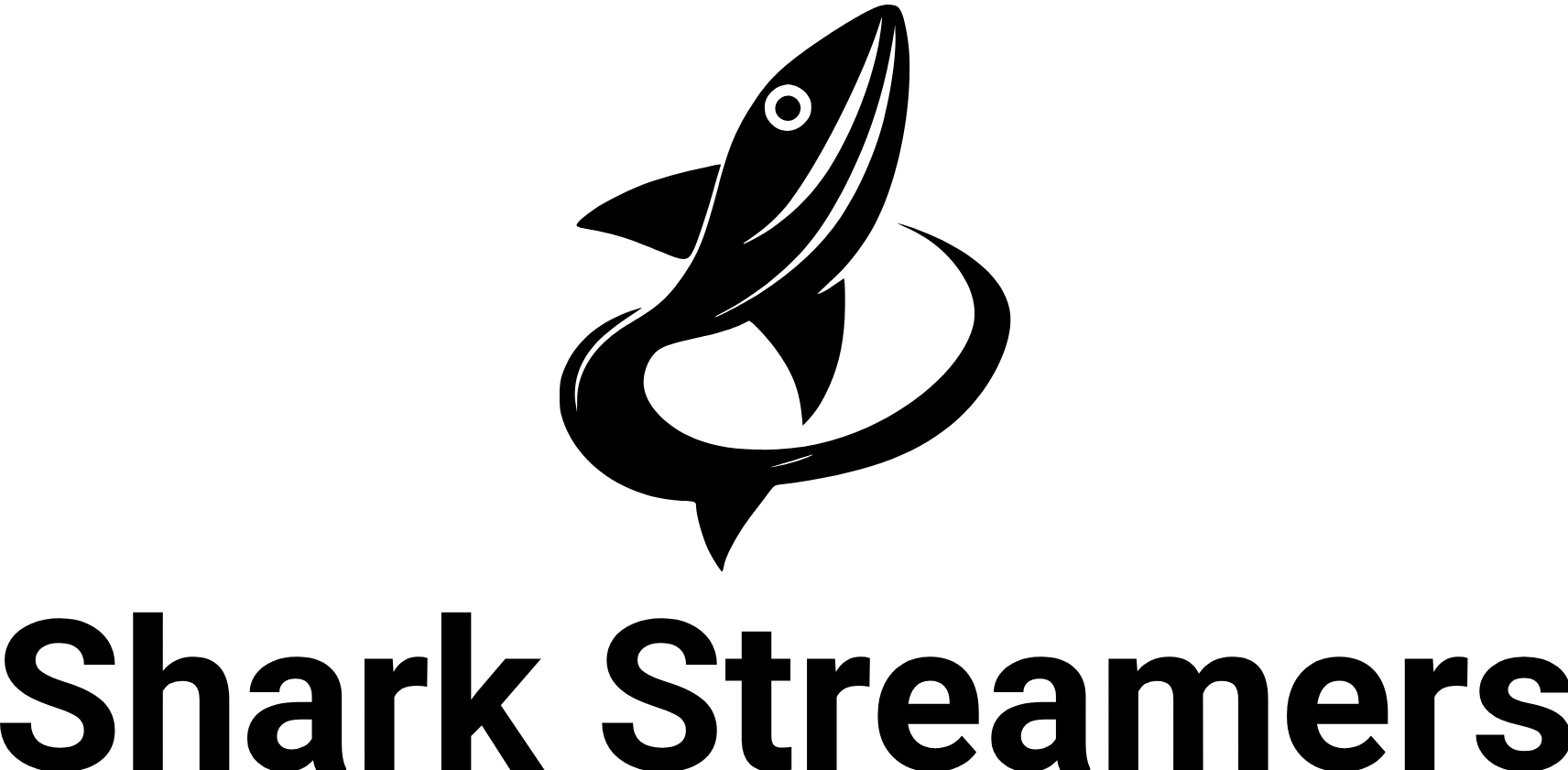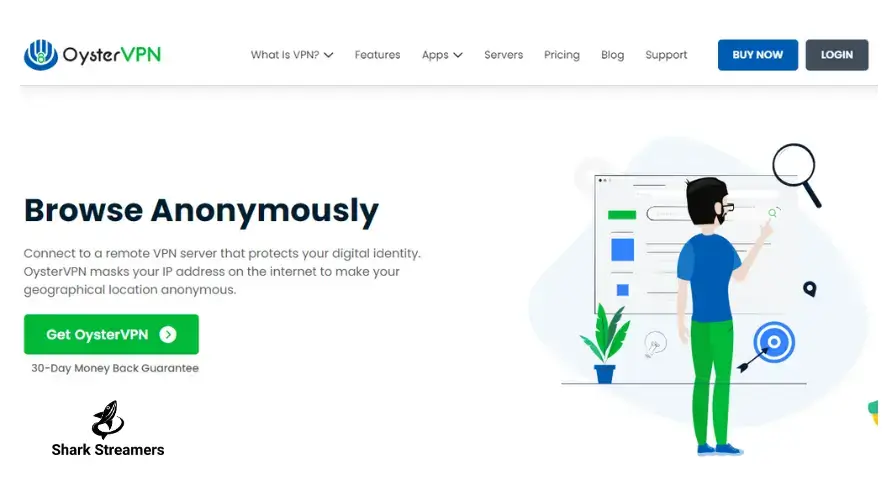VPNs have become a necessity, or you could say a convenience, in today’s digital world. There are thousands of reasons to use a VPN. However, picking the best VPN can accurately fulfill various purposes, whether for maintaining privacy and security, circumventing geographical blocks, or preventing ISP throttling.
Recently, I tested OysterVPN, focusing on encryption standards, security features, streaming servers, bandwidth, privacy policy, and several other characteristics that went under my inspection rigorously.
Let’s begin by discussing the pros and cons of OysterVPN and gradually delve into details, such as its customer support, subscription plans, apps for different devices, and payment methods.
OysterVPN Pros and Cons
I found that OysterVPN has robust privacy features, dedicated support, and many other benefits. However, some disadvantages need to be improved.
| Pros | Cons |
| Zero logs policy | Small number of servers |
| 5 Simultaneous connections | Don’t have apps for Apple TV, Smart TV, and Amazon Fire TV |
| Run P2P-optimized servers | Limited Payment options |
| Decent and responsive customer support | |
| IP Leak Protection |
A Little Brief About OysterVPN
OysterVPN hails from Ireland, a privacy-oriented country not part of the 14-eyes alliance. Originating from Ireland means that OysterVPN is trustworthy and does not leak user information to government data retention laws.
In 2018, Ireland passed a (GDPR) General Data Protection Regulation to ensure individual data protection rights and web privacy.
It has 138+ global servers in 18+ countries, covering essential locations. All of its servers support P2P optimization. Meanwhile, there are dedicated streaming servers.
What Subscription Plans OysterVPN has?
OysterVPN offers three subscription plans. I liked the most popular plan since it offers a three-month free VPN usage once you sign up for a monthly plan. Isn’t it tempting? Other plans provide good value for money. Let’s find out what benefits come with each subscription.
- 6-Month Plan for $5.00
OysterVPN offers a 6-month plan which includes:
- 5 simultaneous connections
- Kill-Switch
- P2P Optimized servers
- 30-day money-back guarantee
- Zero-logging policy
- Anti-malware protection
- Best-in-class encryption
- 1-Month + 3-Month Free for $9.99
OysterVPN offers a 3-month free subscription plan on its 1-month plan. It includes:
- Unlimited data
- 5 multi-logins
- Blazing-fast servers in 18+ countries
- 30-day money-back guarantee
- Zero-logging policy
- Anti-malware protection
- Best-in-class encryption
- 1-Year plan for $49.99
If you subscribe to OysterVPN’s 1-month plan, you will pay $49.99 for a year, making it a $4.17 monthly. You will get:
- Dedicated streaming servers
- Unlimited server switching
- Unlimited data
- 5 multi-logins
- 30-day money-back guarantee
- Zero-logging policy
- Anti-malware protection
- Best-in-class encryption
OysterVPN Chat Support
My hopes weren’t high when contacting the chat support of OysterVPN since most of the VPN providers I have tried have lousy chat support. I had an issue when configuring OysterVPN on a Wi-Fi router to extend a connection to my PlayStation. I contacted chat support. I got an instant response and an effective solution.
I admire that OysterVPN is customer-centric and has provided different modes of communication, including email and live chat. OysterVPN deserves 5 stars for its 24/7 available chat support.
OysterVPN Features
OysterVPN offers cutting-edge features like most VPN providers. However, it lacks some industry-leading VPN protocols, such as WireGuard. Let’s understand what features it has that enhance your web privacy and security.
- AES-256-bit Encryption: OysterVPN has AES-256-bit encryption, an industry-leading encryption standard, to ensure robust data encryption.
- DDoS Protection: Having a DDoS protection feature is essential in any VPN. It filters out malicious traffic. OysterVPN offers a DDoS protection feature to safeguard your web data from malicious attacks.
- IP Leak Protection: It has an IP Leak protection feature that spoofs your IP address to protect your geo-location from snooping third parties.
- DNS Leak Protection: DNS leak protection takes care of your DNS queries getting leaked on the internet.
- Ad-Blocker: An ad-blocker can save you from experiencing irritation during streaming. It cancels unsolicited ads that land and interrupts your web browsing experience.
- Anti-Malware Protection: It also comes with anti-malware protection, which shows OysterVPN has invested in its privacy features, delivering the best protection.
Does OysterVPN have an Audited No-Logs Policy?
No, OysterVPN doesn’t provide an audited No-logs policy, which is really a drawback of this VPN provider. Even though it hails from an Irish company that promises data protection and top-notch encryption levels, missing an audited No-Logs policy doesn’t create a very admirable image. If I talk about other VPN providers like NordVPN, ExpressVPN, Surfshark, and Mallvad VPN, they all offer an audited no-logs policy. Hence, I hope OysterVPN works harder and provides us with an audited No-Logs policy in the future.
Does OysterVPN Unblock Disney+, Hulu, and Max?
I have tested OysterVPN with popular media streaming services, including Hulu, Max, and Disney Plus. I connected to some of its dedicated streaming servers, including Atlanta, Los Angeles, and the City of London, to unblock USA and UK libraries. With Disney Plus and Max, it worked well within a few minutes. I streamed House of the Dragons and Ashoka without buffering and lag. But it took me a while to unblock Hulu. However, after some hassle and contacting chat support to implement guides, they told me to remove the cache and cookies from my web browser; I managed to unblock Hulu and watched The Other Black Girl in high resolution.
Furthermore, using the OysterVPN app, I found it effortless to find streaming-optimized servers, and other servers. It has a simple and easy-to-navigate user interface.
Does OysterVPN Have Advanced Security Features like Other VPN Providers?
OysterVPN supports industry-leading security features, including DNS Leak Protection, IP Leak Protection, AES-256-bit encryption, NAT firewall, Internet Kill-Switch, and Anti-malware protection. Additionally, it comes with a split tunneling feature, which allows you to use the VPN with particular apps and services. Here, have a look at the features that OysterVPN has:
| OysterVPN Features | Does it have? |
| No-Logs Policy | Yes |
| AES-256-bit encryption | Yes |
| Streaming-optimized servers | Yes |
| WireGuard Protocol | No |
| P2P Optimized servers | Yes |
| Split Tunneling | Yes, but in iOS app |
| Prevent ISP Throttling | Yes |
| Unblocking technology to unblock Disney+, Netflix, Hulu, HBO Max | Yes |
| Unlimited data | Yes |
Does OysterVPN Offer Blazing-fast Speeds?
OysterVPN offers seamless connections and super-fast streaming, browsing, and torrenting speeds.
Also, I ran several speed tests and found satisfying results. I got downloading speeds of 41.72Mbps, and 33.46 upload speeds without OysterVPN.
Once I connect OysterVPN and took a speed test, I got 32.08 Mbps download speeds, and 27.89 upload speeds.
Verdict – Do I Recommend OysterVPN?
Yes, I do recommend OysterVPN. The major reason for trusting and recommending OysterVPN is its privacy-friendly jurisdiction. It originates from Ireland, which ensures OysterVPN won’t do something unethical, such as providing user data to government data retention laws or ISPs. Additionally, it features industry-leading privacy and security characteristics that make it an undeniable choice for privacy-oriented users. Also, it comes with dedicated streaming servers, and 5 multi-logins on one account so it’s the perfect package for netizens.